7 helpful tips for anyone who works on the Mac at night
Everyone knows that night is bedtime. But there’s no point in reminding freelancers and “owls” for whom midnight is the height of work. Therefore, it is not unreasonable to take care of eye health, so that the eyesight does not suffer from night vigils at the Mac.
Adjust the brightness of your Mac monitor
Apple computers have very powerful and bright monitors, and they maintain excellent color reproduction, which makes reading as comfortable as possible. But at night or in a dark room, this is more of a disadvantage.
It is best to adjust the brightness manually, relying on your personal feeling. Button F1 decreases the brightness of the display, F2 increases it. Ideally, the monitor should be slightly lighter than the desk lamp. The less light in the room, the less bright the display should be.
If the room is completely dark, install the Shady utility. It applies a layer that darkens the image.
Reduce the screen resolution on your Mac
A high resolution is handy when you want to put as much information on the screen as possible. But when there’s little light, too small letters put a strain on your eyesight. If you work late into the night, it is better to lower the resolution for that time. Select the desired value in the monitor settings.
Use night mode on your Mac
Mojave finally brings you a new tinted screen mode that’s perfect for darker hours. It’s the most anticipated update for midnight users. You can either turn it on manually or install the NightOwl utility to stay focused on your work. The application with the speaking name will automatically change the interface color at certain times of the day: dark theme in the morning, light theme in the evening.
Find a desktop wallpaper with dark colors
This detail will also be important, because a bright sunny day in the photo, even at low brightness of the screen, will severely hurt your eyes. Find a quiet background, preferably in gray and blue tones. You can have a black screen. All the more so the brain will not be confused with the time of day, and you can avoid problems with falling asleep.
Mojave has a desktop wallpaper that automatically changes color depending on the time of day.
Install a night theme in your Mac browser
A huge number of sites are not adapted for night reading, and their bright colors will traumatize your vision. To avoid this, you can use the night mode in Safari, which is available in reading mode.
The Dark Reader extension is also a solution to this problem. It automatically changes the appearance of web pages to a darker setting.
Turn Night Shift on your Mac
The computer screen gives off a cold blue light. It interferes with melatonin production, which is bad for falling asleep. In addition, when it is dark around you, it stings your eyes. Night Shift is the developers’ attempt to take care of users. The function automatically makes the light in the evening softer and warmer. In the monitor settings, you can turn it on and set the operating time.
For the same purpose, many people use f.lux, it appeared even earlier, so at the moment there are more settings, with which you can even set exceptions for certain programs.
Give your eyes a rest
When concentrating all the time, your eyesight can be seriously affected. Especially when you need to quickly adapt from a dark room to a bright screen. Therefore, you need to take breaks more often than during the day. You can cover your eyes and lightly massage your eyelids with your fingers.
In addition, the heat emitted by the screen dries the air very much, which affects the delicate mucosa. It is a good idea to have moisturizing drops near the workplace, so that in the morning your eyes are not red and blood vessels burst.
Thank you for your attention! Maybe you’ll also like the article 20 cool tricks for the Mac?
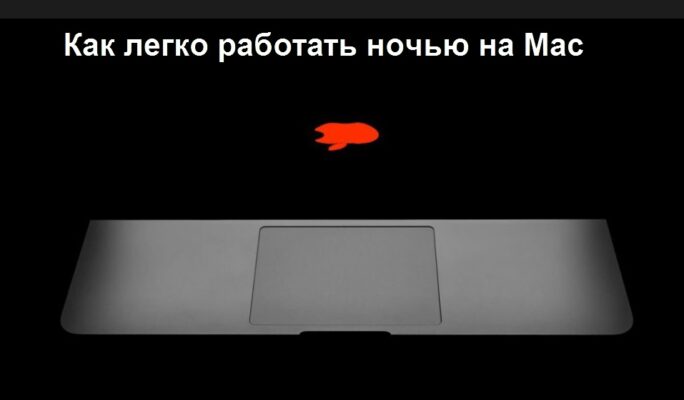




Leave a Reply